Starting June 30, the Twitter API will no longer allow 3rd party applications (such as Tracker) to connect using your Twitter username and password. Instead, applications will be required to use OAuth, an authentication protocol that allows users to approve a 3rd party application to act on their behalf without sharing their username/password.
Lite Tracker now uses OAuth for project Twitter notifications. When you enable this feature for your project (see the integrations help page for more on that), you’ll be asked to sign in to Twitter (on the Twitter site), and give the Lite Tracker application permission to access your Twitter account.
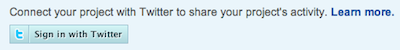
If you have enabled Twitter notifications for your project(s) prior to this release, the stored credentials are in the username/password format. You’ll need to remove these old credentials, by clicking the Remove Twitter Credentials button. After you’ve done that, click the Sign In With Twitter button to re-enable the Twitter notifications using the new, more secure OAuth way.
More information on Twitter and OAuth can be found here.
Originally published here.
Originally published by: Dan Podsedly.